The forum has had a big upgrade and moved up to a better software version. There are loads of features being added but obviously during the upgrade a few issues have arisen. I have created this post so that all members can post any issues or problems they can see since the change. There are a few fairly noticeable ones that I will put below, but feel free to add anything you see wrong and i'll get it sorted.
NOTE - some of these are behind the scenes changes so may not make sense to all members - don't worry, it's just a handy way of keeping track of all to be changed/amended 🙂
Shoutbox not showing up - [sorted]
Hair Colour sections showing under several threads - [sorted]
Tapatalk needs re-installed
Footer missing - banners & copyright infoBans (Mod setting)
Rules, Beeunique & Gallery links missing from top bar - [sorted]
Moderator/Vip/Admin Buttons - [sorted]
Member Stars
Mods/Vips showing as Dye-Hard
All colours available in drop-down list for text
Facebook like buttons missing
New Member Info at top of screen
Space between posts
Registration Agreement
News Box
I've worked out the bans thing Nickki! It's there, just unexpectedly hidden 🙂
I just had the same error message as CupcakeDeVil while typing into the messag window in the shoutbox.
Cheers - will pass this to Labra to have a look at 🙂
Tapatalk is working too now btw 🙂
Tried loggin in earlier and tapatalk wouldnt pick up thought it was down to the weather (had rain and snow damm you UK weather!!) but back up and running again 🙂
Is it just me, or are people's locations no longer being shown in their profiles?
Is it just me, or are people's locations no longer being shown in their profiles?
Nope, I also noticed they are not showing in each reply under the avatar, but they are still on each individual profile.
Just a heads up - it seems that there is now a setting in our profile for notifications. Unless you go in and edit how you want to receive notifications, you will automatically be subscribed to any topic you reply to. I was able to go in and edit that under the Notifications tab in the drop down menu from the profile settings. I'd really rather not receive notifications for every topic I respond to - hoping this is helpful for anyone else who feels the same. 😉
I will get the locations put back in, and I have changed the settings so that notifications for each post you reply to is set to off by default - members can switch it on in settings if they wish 🙂
A couple of small, aesthetic things ... the search button overlaps the search bar, and the log in name/password boxes aren't even.
Maybe it's just at my end but wanted to mention it just in case. I just noticed while browsing the forum that quite a few peoples avatars are not showing anymore but some others are. In the ones that are not showing there is just a red x instead. My avatar also stopped showing and had the red x so I uploaded my pic again and it is showing up again.
That could be a browser issue RedHeadx. Try clearing your cache and see if that helps.
I just quickly checked the forum using Opera (I mostly use Internet Explorer) and had the same issue, well actually now I am getting a red x on some peoples avatars and also 'Add Reputation' and 'Has received Thanks!'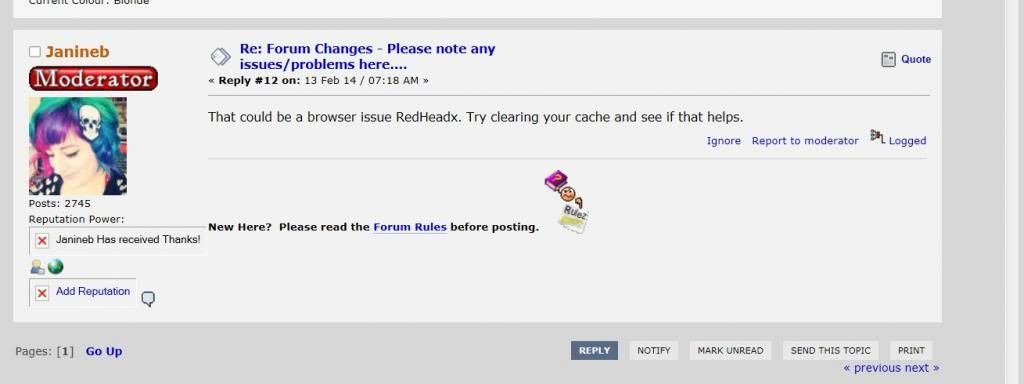
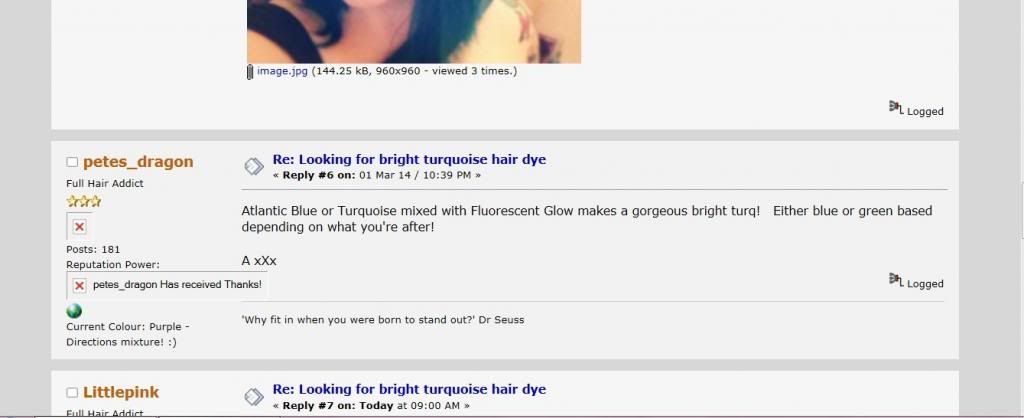
So then I cleared my cache on both browsers and all is showing fine now on Opera but still the same as before when using Internet Explorer so must be something to do with IE :-
Thanks for the update.
The Reputation and Add Thanks buttons need to be added so everyone is seeing them as red x just now, but that should be sorted soon 🙂
I'll have a check through IE here and see if I can work out what's happened there too - ta


